If you attempt to use TFS in its default configuration to build MSI files you will likely receive the error: The project file "SetupProject.vdproj" is not supported by MSBuild and cannot be built.
Fortuantely, there's a way to branch within the default TFS BuildProcessTemplate and invoke Visual Studio to do this particular job for you. The build PC will need its own copy of VS installed so we can call out to DevEnv during the build process. Once the build PC is correctly configured (VS, all necessary dependent DLLs, appropriate authorities set, etc.) then we can turn our attention to the BuildProcessTemplate.
Begin by making a copy of the \BuildProcessTemplates\DefaultTemplate.xaml file, naming it MSITemplate.xaml and checking it into source control in the same directory. Open this template and scroll about two-thirds of the way down until you find the section which deals with compilation, like Figure 1.

Figure 1

Figure 2
What we're going to do is modify this so that it tests the name of the project being built. If that project is our .vdproj, we'll invoke DevEnv instead of MSBuild. Figure 2 shows resulting workflow. At the end of the process, we'll need to find the MSI files that DevEnv generated (it places them in a different folder by default) and copy them to the Drop folder, but let's hold that thought for a moment.
To create a workflow that looks like Figure 2, drag an "If" Control Flow activity from the toolbox into the "If Local File Exists" condition. Set its condition property like this, only substitute your own MSI setup project's name. I've chosen to test for a specific project name since the filename extension ".vdproj" isn't included in the localProject variable, otherwise I'd have made this generic for all such file type suffixes. However, if all of your MSI setup projects contain a key phrase (like "Setup") you could test for just that string instead.

Then, move Microsoft's "Run MSBuild for Project" task into the Else condition of the If task we just created.
In the "Then" condition of our new "If" task, add an Invoke task and set its Filename and Arguments properties to DevEnv with the indicated Arguments. Note specifically that this call is not made to DevEnv.exe, but rather to DevEnv.com, which is its command-line interface.


And that takes care of the primary issue. If we change our build definition and specify that it use this BuildProcessTemplate, the MSI will be created by VisualStudio.
However, we still need to make sure the new MSI ends up in the Drop folder alongside its compadres. Surprisingly, this is actually a tiny bit more complicated than creating the MSI itself, but not too onerous.

Scroll down nearly to the bottom of our new BuildProcessTemplate to the container labeled "Copy Files to Drop Location". Here we need to add a sequence after "Copy to Drop". We're going to modify it to look like the following when it's finished.
First, we add a sequence activity after the Copy to Drop location. Then we'll need a variable scoped within our new sequence (this will hold the results of a find file operation that matches any MSI files we may have just created). This variable should be an IEnumerable.
Now, drag a FindMatchingFiles activity into the sequence activity and set its Result property to the variable we just created and its MatchPattern property like this:

Now that we've gotten a list of the MSI files in the Sources directory, add a ForEach activity after FindMatchingFiles. Its Value property should be the variable holding the names o the MSI files.
Finally, we drag an InvokeProcess activity into the ForEach and configure its FileName property with "xcopy.exe" and specify Arguments with

Figure 2
What we're going to do is modify this so that it tests the name of the project being built. If that project is our .vdproj, we'll invoke DevEnv instead of MSBuild. Figure 2 shows resulting workflow. At the end of the process, we'll need to find the MSI files that DevEnv generated (it places them in a different folder by default) and copy them to the Drop folder, but let's hold that thought for a moment.
To create a workflow that looks like Figure 2, drag an "If" Control Flow activity from the toolbox into the "If Local File Exists" condition. Set its condition property like this, only substitute your own MSI setup project's name. I've chosen to test for a specific project name since the filename extension ".vdproj" isn't included in the localProject variable, otherwise I'd have made this generic for all such file type suffixes. However, if all of your MSI setup projects contain a key phrase (like "Setup") you could test for just that string instead.

Then, move Microsoft's "Run MSBuild for Project" task into the Else condition of the If task we just created.
In the "Then" condition of our new "If" task, add an Invoke task and set its Filename and Arguments properties to DevEnv with the indicated Arguments. Note specifically that this call is not made to DevEnv.exe, but rather to DevEnv.com, which is its command-line interface.


And that takes care of the primary issue. If we change our build definition and specify that it use this BuildProcessTemplate, the MSI will be created by VisualStudio.
However, we still need to make sure the new MSI ends up in the Drop folder alongside its compadres. Surprisingly, this is actually a tiny bit more complicated than creating the MSI itself, but not too onerous.

Scroll down nearly to the bottom of our new BuildProcessTemplate to the container labeled "Copy Files to Drop Location". Here we need to add a sequence after "Copy to Drop". We're going to modify it to look like the following when it's finished.
First, we add a sequence activity after the Copy to Drop location. Then we'll need a variable scoped within our new sequence (this will hold the results of a find file operation that matches any MSI files we may have just created). This variable should be an IEnumerable
Now, drag a FindMatchingFiles activity into the sequence activity and set its Result property to the variable we just created and its MatchPattern property like this:

Now that we've gotten a list of the MSI files in the Sources directory, add a ForEach
Finally, we drag an InvokeProcess activity into the ForEach and configure its FileName property with "xcopy.exe" and specify Arguments with
String.Format("""{0}"" ""{1}""", item, BuildDetail.DropLocation Subscribe to: Post Comments (Atom)
Subscribe to: Post Comments (Atom)
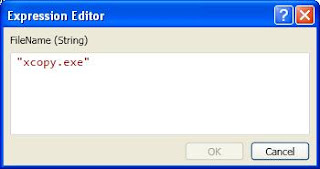
This works if you have seperate solution file for your setup package project. But it fails if the .vdproj is part of your projects solution file. Cos the enumeration only enumerates on the solution files that we specified in the solution files and platform configuration section, It does not enumerates on projects contained in th solution file.
ReplyDeletei followed all the steps but when i queue the build, TFS is processing infinitely. So can you please help me to resolve the problem
ReplyDeleteI have problems with the SourceDirectory variable, they dont "compile" in the xaml.
ReplyDeleteAny know how solve this problem?
Thanks a lot.